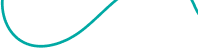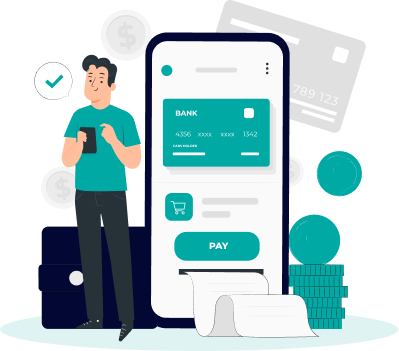- [email protected]
Suite 1238, Level 1, 241 Adelaide St, Brisbane QLD 4000 Australia
Swipelocal Payout API Integration Guide

1. Introduction & Overview
This document provides a comprehensive guide for integrating with the Swipelocal Payout (Withdrawal) S2S API. It covers the purpose, endpoints, authentication methods, data encryption, and usage guidelines to enable you to make secure payout requests, check balances, and verify transaction statuses.
Pre-Requisites
To use this API, you must have the following credentials, available from your Swipelocal dashboard:
- Merchant ID (mid)
- Salt Key
- Secret Key
- Your server's IP address must be allowlisted.
Base URL:
Production: https://payout.swipelocal.au/
2. Core API Endpoints
| Endpoint | Method | Description |
|---|---|---|
| /v3/pay-request | POST | Initiate a payout to a beneficiary |
| /v3/get-balance | POST | Check your available account balance |
| /v3/get-status | POST | Check the status of a specific transaction |
3. Data Encryption & Decryption
All sensitive data in requests and responses must be encrypted/decrypted using AES-256-CBC.
3.1. Step-by-Step: Data Encryption for Requests
- Create a Request Object: Form a JSON object with the required parameters (e.g., for /v3/pay-request).
Request:
{
"amount": "10.00",
"currency": "AUD",
"order_id": "8783193",
"pay_mode": "AUAT",
"sub_pay_mode": "BSB",
"merchant_id": "UMZO7EHTTO3DH",
"beneficiary": {
"bank_acc_no": "083028",
"name": "TestTest",
"email": "[email protected]",
"mobile": "610430467999",
"address": "55street99",
"city": "SouthManhaten",
"pincode": "1234",
"bsb": "987654321",
"state": "MyState",
"country": "AUS"
}}
- Convert to String: Flatten the JSON object into a string, using a tilde ~ as a separator between key-value pairs.
Example:
encrypt_str={"amount": "10.00"~"currency": "AUD"~"order_id": "8783193"~"pay_mode": "AUAT"~"sub_pay_mode": "BSB"~"merchant_id": "UMZO7EHTTO3DH"~"beneficiary": { "bank_acc_no": "083028"~"name": "Test Test"~"email": "[email protected]"~"mobile": "610430467999"~"address": "55 street 99"~"city": "South Manhaten"~"pincode": "1234"~"bsb": "987654321"~"state": "My State"~"country": "AUS"}} - Derive Encryption Keys:
- IV (Initialization Vector): Use the first 16 characters of your Payout Secret Key.
- Encryption Key (K): Use the next 32 characters of your Secret Key (i.e., characters 17 to 48).
- Encrypt the String: Encrypt the string using AES-256-CBC with the derived IV and Key.
- Example OpenSSL Command:
openssl enc -aes-256-cbc -in plaintext.txt -out encrypted_data.bin -K [YOUR_32_CHAR_KEY] -iv [YOUR_16_CHAR_IV]
- Form the Final Request: The encrypted data (often Base64 encoded) is passed as the "data" field in the final request payload, alongside your "mid".
- Final Request Structure: json
{
"mid": "iA************zo",
"data":
"FEZQmxMXriEfA50gP8ntBqxejQMnBFbeH8fzMSPTr0trrLadD5iKGHZqFCh4T1FG4WLxZRPEZpjypufaCSJJtdTVePIIH2xjIH4zspWsavFq9tq9nlZZt UOuEovvjvADVdWHq8KQY8p3YWo5jFlG1oVZkUfwsdLyNGPxpD2IiZ0Xsj9fh8Q1RfozgkDqxWwLzreGbxM0FT9l50YiPv8dwe3NFHAHY3nCVq6JiRflgu5Opo7 PYAaT5SEgASaiV1YquDzA3PHE5e2DfSusxVmulU5VUlz9HPIZ30xV7ZKNlH7vyda4RvcPLdYWsItrN3XMQZpUYvmIIZLt5bMtvdS3Do4WZgWV2NFnR4IsHk7M6 RnP1qht0Ept3l1SKofLkxLGMJtERUQXI0jlfkqjDwPaJ2Ap4qxWoQPvYeLvwn/FMvoXKU0U5eO5wwx2kQeNNS+JuqGcG/n7DLB3KZuiThgHZHHIHnaamyp"}
3.2. Step-by-Step: Data Decryption for Responses
- Obtain Encrypted Data : Extract the encrypted string from the "data" field in the API response.
- Derive Decryption Keys : Use the same IV and Key derived from your Secret Key as in the encryption process.
- IV: First 16 characters of Secret Key.
- Key: Next 32 characters of Secret Key.
- Decrypt the Data : Decrypt the data using AES-256-CBC with the derived IV and Key.
- Parse Decrypted Data : The decrypted data will be a readable JSON string containing the transaction details or response message.
Example :
{
"data":
"fMrCfhtikCMjS5Y3+HyHRgc3mt4JHracb2cJJlYypxjguhK88bJsm07F5TmLRvzXpLZXRXqvDSyV99phyv7cj7ilzeDjhH1VLMODY24IHJj8+aZj1e6MKVaWT
J4x08UKlF6RfRcTftgO9vl0ut/0dmwc1mJR5iT9GTtToiUHf/kQBIiApT1gehntiA9Exbqz9QpyS+7ZsXZouKkK4btWUE1LW6izn0Sv1RhPbH2M0PucMVlBw
C3rCUuglS/qFl2Xtq6HS7NO3+ZJ5hXnXbMKNN7FHdMDrsBh4bLfGSXsdkQtIB3RAfb340e/BzY9X3b30NBPoRT90hIpWyXpfFQuhnrDfQWdQc8Jg4BzYTZJt
N6n9f3BlV0bGUTVPh+2D25+qZzOwmbqyGywebMP/Byx7Rr92HlPS3jat+Vf7C3pR05qGI1feHgTQk/2QC+gq6LuP4DI9GXGqhUH1MnHt8TV7AvKcIWVSN
JswheMIl3IWrbkRUHVGtcjvEIYru42b7P4atFtcNKij/LDE8A1E3/qkUAtQEWQ8UVMLVrjZGA3REAfyVGLGH4HlGSXQKBa9VevyavMcxvIXXkApIuq05SnLo
T6UIZr36LCxG7jzH+D1 EI4WtXxiVYbSYDiNWNGcQJy"
}
Example OpenSSL Command : openssl enc -d -aes-256-cbc -in encrypted_data.txt -out decrypted_data.txt -K -iv
Explanation of Command-Line Options:
- -d: Decryption option.
- -aes-256-cbc: Specifies the AES algorithm in CBC mode.
- -in encrypted_data.txt: Input file containing encrypted data.
- -out decrypted_data.txt: Output file for decrypted data.
- -K: Encryption key derived from the secret key.
- -iv: Initialization Vector used in the encryption process.
4. API Workflows
4.1. Initiate a Payout (/v3/pay-request)
Step 1: Create the Beneficiary Object
Form a JSON object with the following structure and parameters:
Main Request Parameters:
| PARAMETER | DATA TYPE | DESCRIPTION | MIN/MAX VALUE | REQUIRED |
|---|---|---|---|---|
| amount | Number | Amount to transfer | 2-10 | Yes |
| currency | String | ISO 4217 currency code (e.g., AUD) | 3 | Yes |
| order_id | String | Your unique transaction ID | Up to 20 | Yes |
| pay_mode | String | Payment method (e.g., AUAT) | 2-4 | Yes |
| sub_pay_mode | String | Sub-payment method (e.g., BSB) | 2-4 | Yes |
| merchant_id | String | Your Swipelocal Merchant ID | 15-18 | Yes |
| salt | String | Your Salt (from the dashboard) | 18-20 | Yes |
| beneficiary | Object | Contains beneficiary details | - | Yes |
Beneficiary Object Parameters
| PARAMETER NAME | DATA TYPE | DESCRIPTION | MIN/MAX VALUE | REQUIRED |
|---|---|---|---|---|
| bank_acc_no | String | Beneficiary's bank account number | 6-20 | Yes |
| name | String | Beneficiary's full name | Up to 50 | Yes |
| bank_name | String | Name of the beneficiary’s bank | 5-50 | Yes |
| bank_code | String | Beneficiary bank code (e.g., BSB) | 2-20 | Yes |
| mobile | Number | Beneficiary mobile number (with country code, no +) | 8-13 | Yes |
| String | Beneficiary email address | 5-50 | Yes | |
| country | String | Beneficiary country | 5-50 | Yes |
| address | String | Beneficiary street address | 5-100 | Yes |
| city | String | Beneficiary city | 5-50 | Yes |
| state | String | Beneficiary state | 5-50 | Yes |
| pincode | String | ZIP or postal code | 4-10 | Yes |
Step 2: Follow the Encryption Steps (3.1) to encrypt this entire JSON object.
Step 3: Send the encrypted payload in a POST request to {baseUrl}/v3/pay-request.
Sample Decrypted Response:
{
"status": "Success",
"data": {
"status": "Accepted",
"status_code": "0000",
"amount": "19.66",
"txn_id": "UA24/3232583M-00165",
"merchant_id": "UM207EHIT23FAH",
"order_id": "6785183",
"remarks": "Request Accepted"
}
}
4.2. Check Balance (/v3/get-balance)
Step 1: Encrypt the below request:
{
"salt":"9ZRoJDkzqzS6oLg5GgHhP2TamQgb2wbs"
}
Step 2: Create Request Object
{
"mid":"UM*********6LT",
"data":"KdM2XgUzs9OL5CNo8MqJTEpqF8Ymy1VK+lzJdphgu5wdBTuYumSTnL5rEP9ux+gX"
}
Step 3: Generate a SHA-256 hash by appending your Salt Key to the plaintext string of the above object and hashing it. Add this hash to the request.
Example :
{
"mid": “is3Y68VJFS81R”,
"txn_id": “UA25032810414231” ,
"hash": "48DJ29DJSTFD69FJDSJS49DJSJW93JFNFNS84HBSI4NQNFRFE47S":
}
Step 4: Follow the Encryption Steps (3.1) to encrypt the complete request (including the hash).
Step 5: Send the encrypted payload in a POST request to {baseUrl}/v3/get-balance.
Sample Decrypted Response:
{
"status": "Success",
"remarks": "Success",
"data": {
"currencyCode": "AUD",
"amount": "980.00",
"hash": "57043747064DB8C0B3EB9BE387FC894E57B6C87BB20D9F8386E84S389FC3825"
}
}
4.3. Check Transaction Status (/v3/get-status)
Step 1: Create Request Object
{
"salt": "YOUR_SALT_KEY",
"txn_id": "SWIPELOCAL_TRANSACTION_ID_TO_QUERY"
}
Step 2: Follow the Encryption Steps (3.1) to encrypt this object.
Step 3: Send the encrypted payload in a POST request to {baseUrl}/v3/get-status.
Sample Decrypted Response:
{
"status": "Failed",
"status_code": "4444",
"amount": "746",
"txn_id": "LA25032712562246IB77",
"order_id": "ORD-250327125550-66ODIA",
"remarks": "Failed at Bank End",
"hash": "084813543C067BAB36CCCDAD32C23BGC08FD4BCAA54BB07A0377585C3CBE200C5"
}
5. Appendix
5.1. Payment Methods (pay_mode & sub_pay_mode)
| Currency | Method | Paymode | Subpaymode |
|---|---|---|---|
| AUD | BSB | AUAT | BSB |
5.2. API Status Codes
| STATUS NAME | STATUS CODE | REMARKS |
|---|---|---|
| Accepted | 0000 | Request Accepted |
| Success | 1111 | Payment Successful |
| Pending | 2222 | Payment Under Processing |
| Rejected | 3333 | Request Rejected |
| Failed | 4444 | Failed at Bank End |
| Reversed | 1010 | Payment Reversed |